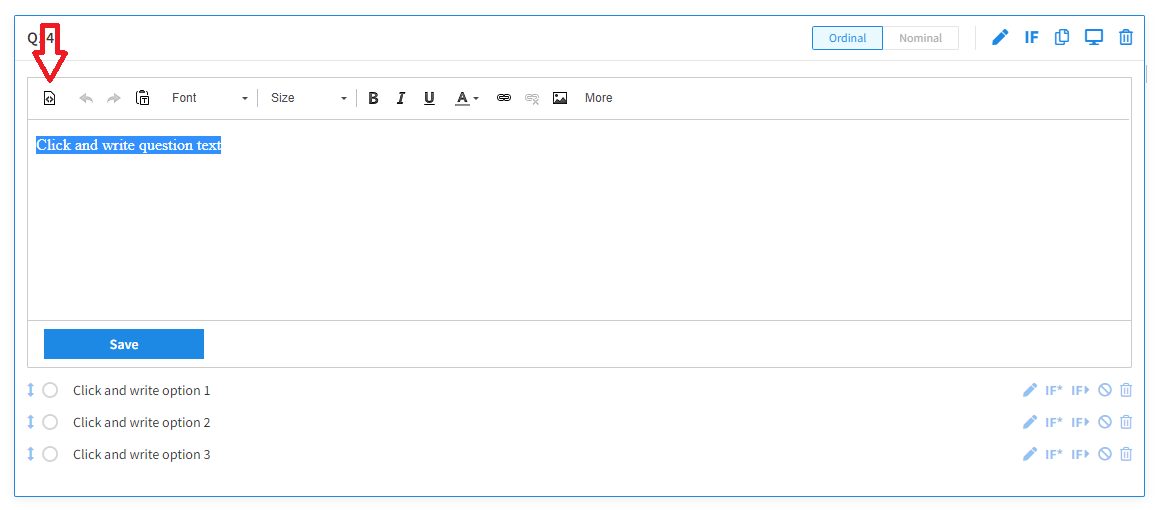When you copy text from MS Word, web pages or any other document into the questionnaire, the formatting style you have set is copied along with the text in the source code. This may lead to certain errors in the display of the text, e.g. the background of the text in the question is white or the text appears slightly offset, and may also affect the performance of the survey and the collection of data.
There are two ways to prevent this problem:
- In the settings of each question, select 'Quick add answers' to copy the text. Each answer must be on its own line;
- First copy the text from Word to Notepad, then from Notepad to 1KA.
However, if you have already encountered problems with text being offset, there are 2 ways to solve this problem afterwards. Open the advanced editor in the editing of each question:
- If you haven't copied the text to 1KA yet: click on the clipboard icon in the toolbar, a new window will open with a text input field. Paste the text, which will automatically be stripped of all formatting (pasted as plain text):
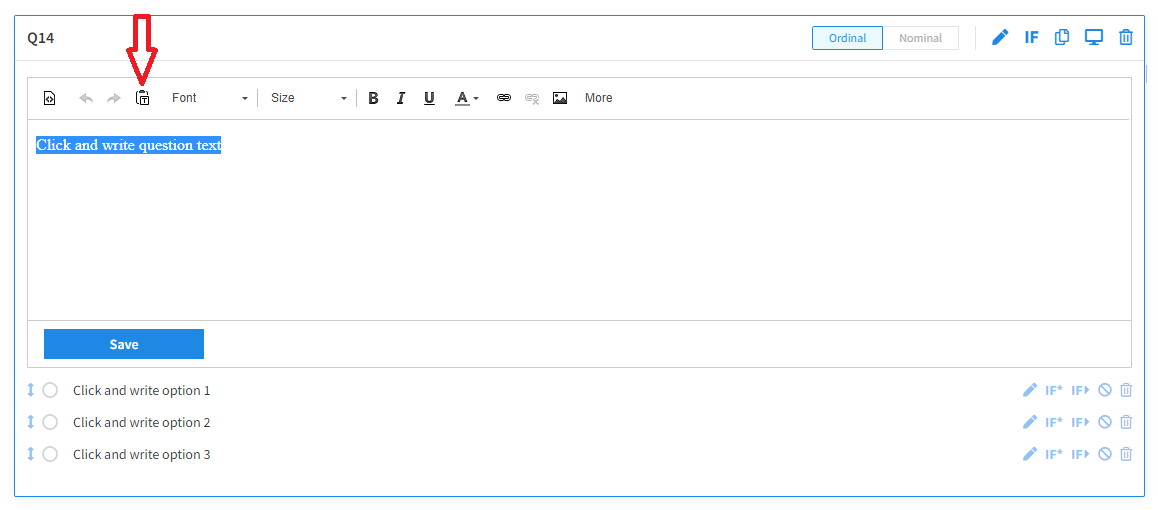
- If you have already copied the text to 1KA: Delete additional formatting styles from the HTML code by highlighting the text you have copied and clicking on the HTML icon.