If the survey asks the respondent to enter a code, you have probably activated the 1KA system for sending email invitations in the 'PUBLISH' – 'Invitations' tab. Activating the email invitation module automatically activates the survey access code.
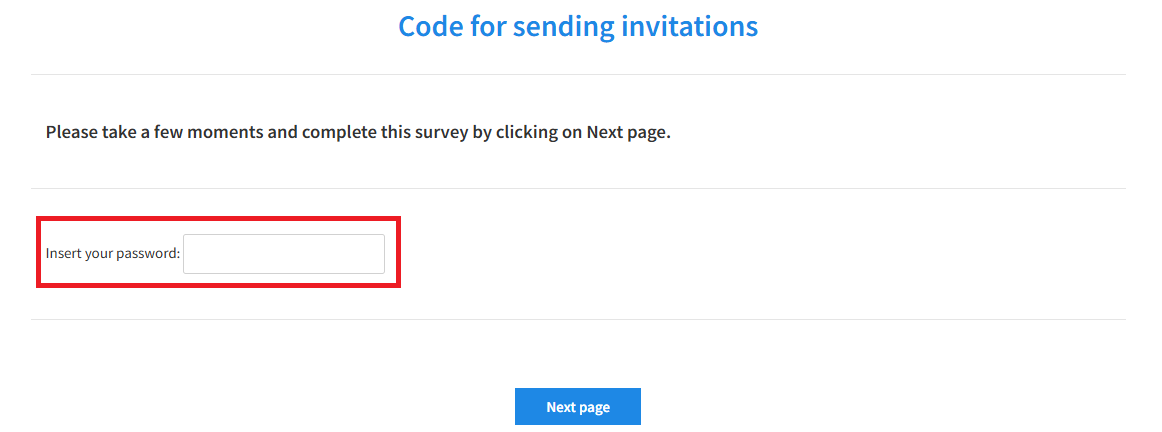
To deactivate the survey access code, click on the 'Settings' button in the 'PUBLISH' - 'Invitations' tab.
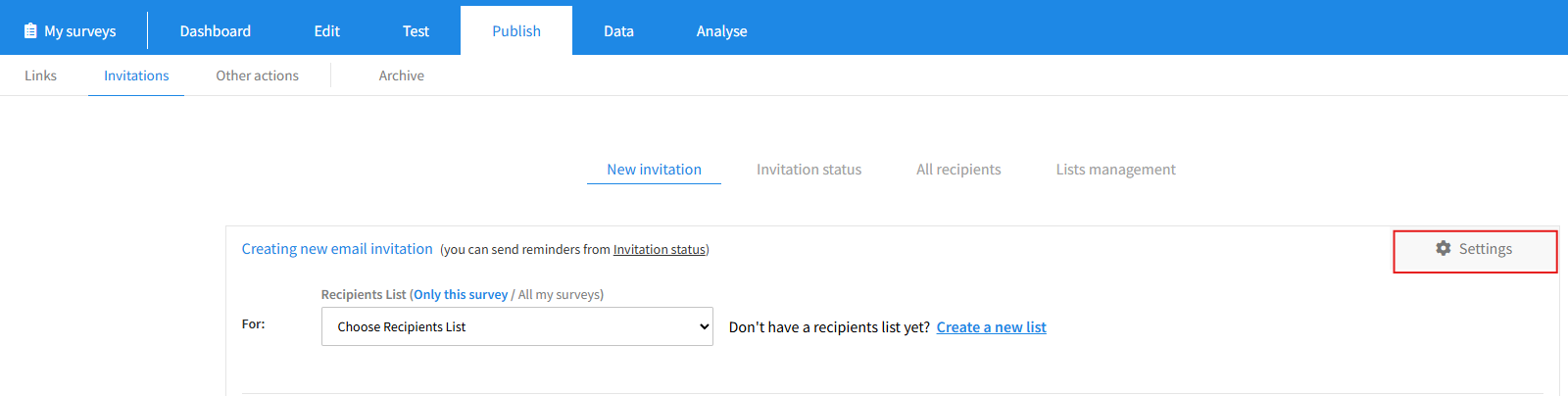
Check if you have the 'Yes, enable tracking (default)' option turned on for the 'Status tracking' option, which means that respondents have to enter a code to access the survey. To turn the option off, select 'No' for the 'Status tracking' setting:
![]()



