In most browsers (Microsoft Edge, Mozilla Firefox and Google Chrome), the shortcut for deleting cookies is to press the 'Ctrl', 'Shift' (the key above Ctrl) and 'Delete' keys at the same time. This will open a window where you can choose the period of time you want your browser to delete data for, and you also have the option to choose which types of data you want to delete.
In case of problems, it is best to delete all the data from the beginning. Alternatively, you can delete cookies only (Delete cookies).
Most browsers also offer the option of deleting cookies only for one specific website, which you can access via the lock icon to the left of the website URL. Example in Microsoft Edge:
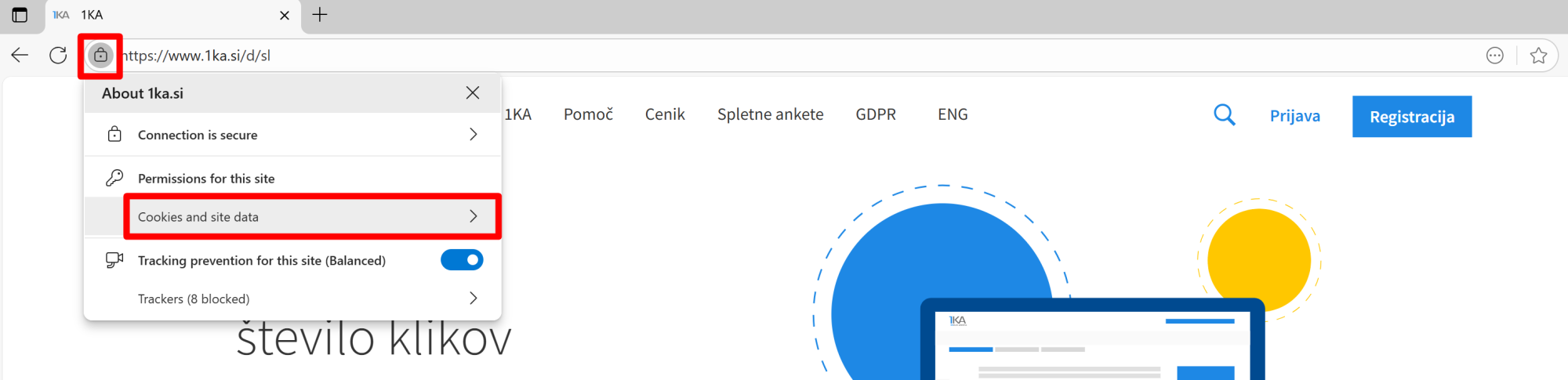
If you are having problems logging in to the website, it is best to also delete your Saved Passwords and Saved AutoFill data:
- In Microsoft Edge, select Cookies, Form data and Passwords.
- In Mozilla Firefox, select Form and Search History, Cookies and Active Logins.



