When editing a questionnaire in the ‘EDIT’ – ‘Questionnaire’ tab, the survey editor can edit and modify the answer values. Answer values can be edited by clicking on the question toolbar or the pencil icon, which will open the question settings on the right-hand side.
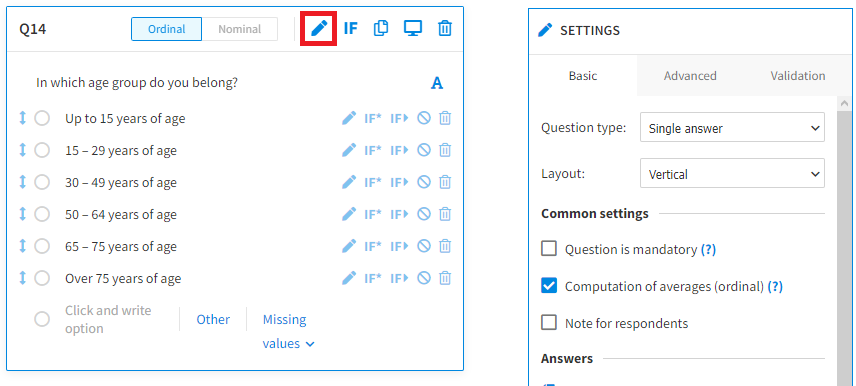
Within ‘Answers’, select the option ‘Edit values’. On the left side of the answer categories in the question, the answer values will now be displayed, which you can edit.
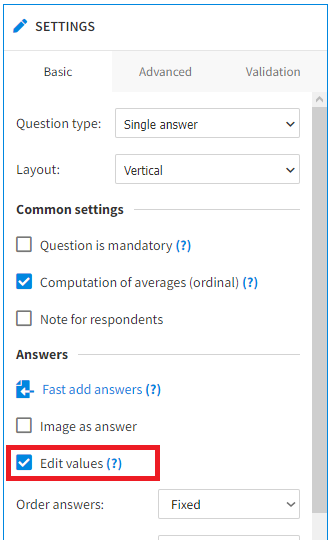
By default, response values are sorted in ascending order, starting with 1. Values can also be sorted in descending order (by selecting the 'Sort responses:' 'Descending' setting).
The values of the answers can be changed. The following rules apply:
- Values must not be repeated (except if the Quiz module is enabled, which is only available for users of the 2KA and 3KA packages for individuals, and for users of the business packages for groups.);
- Only whole numbers (without decimals) may be used;
- The values -1, -2, -3, -4, -5, -6, -96, -97, -98, -99 are reserved to indicate missing values and must not be used as values for other answers.
Some of the functionalities described are only available for users of the 2KA and 3KA packages for individuals, and for users of the business packages for groups.


